Free VIN Decoder – Instantly Decode Any Vehicle by VIN
Need to know the history or specs of a used car, truck, or motorcycle? Our Free VIN Decoder lets you run a quick and accurate VIN lookup to reveal key vehicle information — including year, make, model, engine type, trim level, and more. Perfect for car buyers, sellers, and enthusiasts.
Use our vehicle VIN lookup tool to decode your 17-character VIN in seconds — free and easy to use.
A Vehicle Identification Number (VIN) is the unique 17-character fingerprint for any motor vehicle. The cheapcarfax.net VIN decoder uses this number to unlock a wealth of information about a specific car, truck, or motorcycle. While the exact details can differ based on the vehicle’s age and manufacturer, here’s a guide to the comprehensive data typically provided in your cheapcarfax.net report:
VIN Decode Status & Basic Identification
This section confirms the validity of the VIN and provides foundational details.
- Decode Status: Confirms if the VIN was processed correctly by the cheapcarfax.net system and if the VIN’s internal check digit is valid.
- Error Information: Details any issues encountered during the VIN lookup process.
- Vehicle Descriptor (Partial VIN): Often displays the key parts of the VIN that identify the manufacturer and general vehicle type.
Core Vehicle Specifications
Get the essential facts about the vehicle’s identity and build.
- Make: The brand name (e.g., Honda, BMW, Chevrolet).
- Model: The specific model name (e.g., Civic, 3 Series, Silverado).
- Model Year: The year the vehicle is designated as by the manufacturer.
- Vehicle Type: Broad category (e.g., Passenger Car, Truck, Motorcycle).
- Body Class/Style: More specific description (e.g., Sedan, SUV, Coupe, Convertible).
- Doors: The number of doors on the vehicle.
- Trim Level: Specific package or version (e.g., LX, M Sport, LTZ). *Note: This level of detail may vary.*
- Series: Manufacturer-specific model line grouping. *Note: Often not detailed in basic decodes.*
Manufacturing & Origin Details
Learn where and by whom the vehicle was built.
- Manufacturer Name: The full official name of the company that built the vehicle.
- Plant Country: The country where final assembly took place.
- Plant City/State: Specific location of the assembly plant.
- Plant Company Name: The name associated with the manufacturing facility.
Engine, Transmission & Drivetrain
Key technical details about the vehicle’s powertrain.
- Engine Cylinders: The number of cylinders in the engine (e.g., 4, 6, 8).
- Engine Displacement: Size of the engine, often shown in Liters (L), Cubic Centimeters (CC), or Cubic Inches (CI).
- Engine Power: Output typically measured in Horsepower (HP) or Kilowatts (kW). May show a range.
- Engine Model/Code: Manufacturer’s designation for the engine type.
- Fuel Type: Primary fuel source (e.g., Gasoline, Diesel, Electric, Hybrid). May also show a secondary fuel type for flex-fuel or hybrid vehicles.
- Transmission Style: Type (e.g., Automatic, Manual, CVT).
- Transmission Speeds: Number of forward gears.
- Drive Type: Indicates which wheels drive the vehicle (e.g., Front-Wheel Drive (FWD), Rear-Wheel Drive (RWD), All-Wheel Drive (AWD)).
- Electrification Level: Specifies if it’s a Hybrid, Plug-in Hybrid (PHEV), or Battery Electric Vehicle (BEV).
Weight, Dimensions & Capacity
Information about the vehicle’s size and load capacity.
- Gross Vehicle Weight Rating (GVWR): The maximum safe operating weight, including the vehicle, passengers, and cargo.
- Curb Weight: The weight of the empty vehicle.
- Wheelbase: The distance between the front and rear axles.
- Seating Capacity: Number of seats and/or seat rows.
Safety Equipment Information
Details on standard and potentially optional safety features.
- Air Bag Deployment Locations: Identifies installed airbags (Front, Side, Curtain, Knee).
- Seat Belt Information: Type of seat belts installed.
- Braking Systems: Presence of Anti-lock Braking System (ABS).
- Stability Control: Presence of Electronic Stability Control (ESC) and Traction Control.
- Tire Pressure Monitoring System (TPMS): Indicates the type (Direct or Indirect).
- Advanced Safety Systems: Data may include features like Backup Cameras, Collision Warnings, Lane Assist, Blind Spot Monitoring. *Note: The reporting detail for these advanced systems can vary.*
Other Potential Data Points
Depending on the vehicle type, additional details might be included:
- EV/Hybrid Battery Details: Information on battery type, voltage, or capacity (kWh).
- Motorcycle/Bus/Trailer Specifics: Data unique to these vehicle types.
Important Consideration: The cheapcarfax.net VIN decoder strives to provide the most comprehensive information available from standard VIN databases. However, some data fields might return as ‘null’ or ‘Not Applicable’. This usually means the specific detail wasn’t encoded in the standard VIN sections or wasn’t reported by the manufacturer in the accessible database. It doesn’t necessarily imply a feature is missing from the vehicle. For highly specific details like optional packages or color, additional vehicle records might be needed.
Loading…
What Is a VIN and Why Does It Matter?
A Vehicle Identification Number (VIN) is a unique code assigned to every car at manufacture. It’s like a vehicle’s fingerprint, containing details like where it was built, what engine it has, and even what features it came with.
You can find the VIN:
- On the dashboard (driver’s side, near the windshield)
- Inside the door jamb
- On your title, insurance, or license plate lookup records
How Our Free VIN Lookup Works?
- Locate your 17-digit VIN
- Enter it in the search box above
- Click "Lookup" to see your free report
Our VIN lookup reveals basic specs instantly. For more advanced details — like accident history or title problems — upgrade to a cheap Carfax VIN check starting at just $2.
What You’ll Get with a VIN Number Check?
Depending on availability, your VIN check can include:
- Year, make, model, and trim
- Engine and transmission specs
- Fuel type and drivetrain
- Country and City
- Safety features and vehicle specs by VIN
- Recall notices, registration state, and more
We even support car VIN lookup for major brands like Ford, BMW, Chevy, Toyota, and more.
Here is an example:
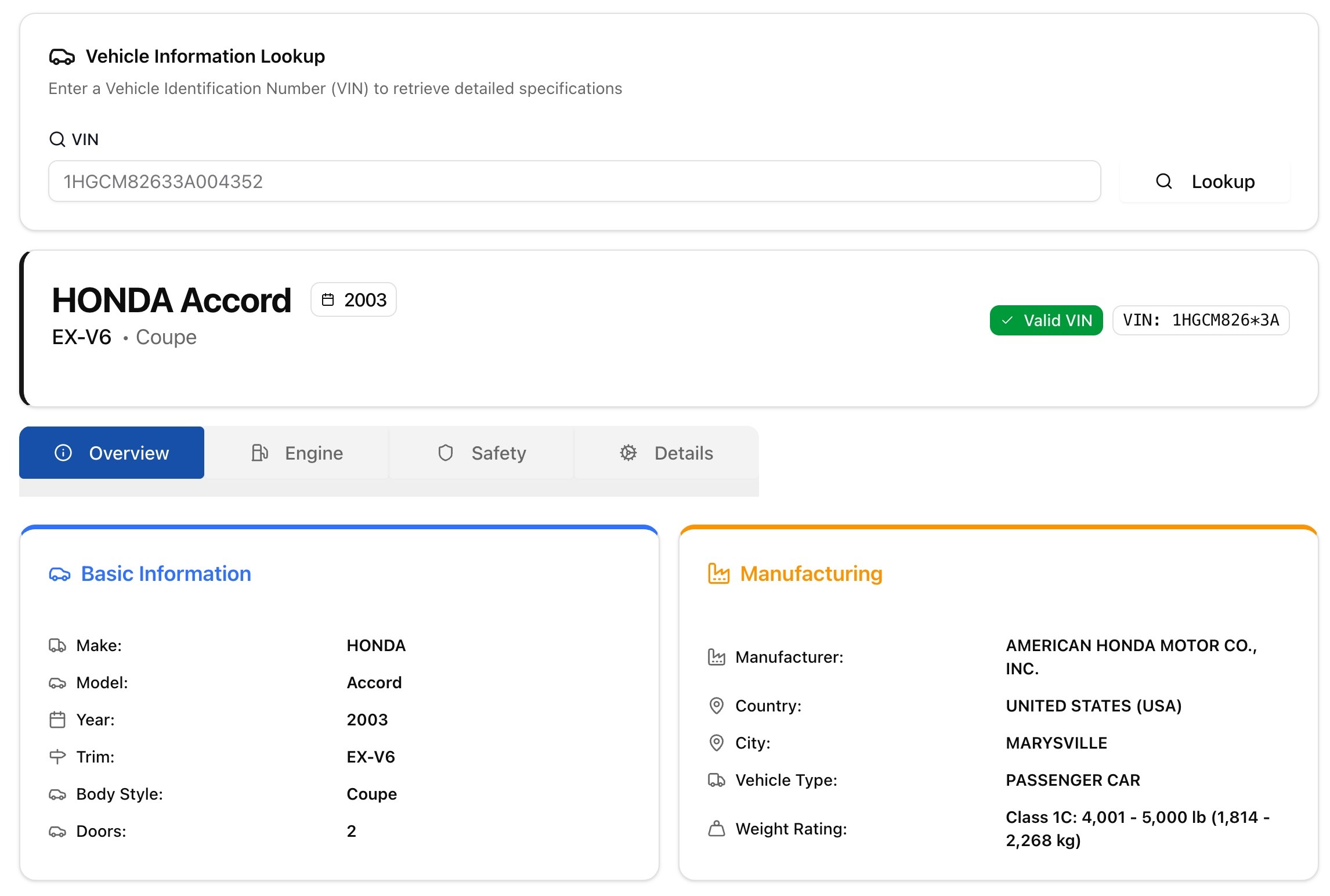
Need More Than Basic Info?
If you're buying a used car, a basic VIN decoder is just the start. You’ll want a full vehicle history report that includes:
- Odometer readings
- Accident or salvage records
- Ownership and title transfers
- Recall history and lien checks
Use our Cheap Carfax Report tool An alternative to unlock everything you need to know affordably.
Check out our other VIN decoders for popular brands such as Mercedes, Ford, and Porsche .
FAQ
Where can I find my VIN number on my car?
Your VIN is usually located on the driver's side dashboard near the windshield, inside the driver’s door jamb, or on your vehicle registration documents. It’s a 17-character alphanumeric code.
Can I do a free VIN check with this tool?
Yes! Our VIN decoder offers a free VIN lookup that provides basic vehicle specs like make, model, year, engine type, and more. For a detailed vehicle history report, you can upgrade for just $2.
What’s the difference between a VIN lookup and a vehicle history report?
A VIN lookup shows factory specs like engine, trim, and build info. A vehicle history report includes past accidents, title status, ownership history, odometer readings, and more.
Can I use this for a license plate lookup?
Yes, we also support license plate lookups tied to VINs in some states. Just enter your VIN to begin; if available, you’ll see linked plate info.
Do you support specific makes like BMW, Ford, or Toyota?
Absolutely. Our system supports BMW VIN decoder, Ford VIN lookup, Toyota VIN decoder, and many other brands, as long as the vehicle has a standard 17-character VIN.


